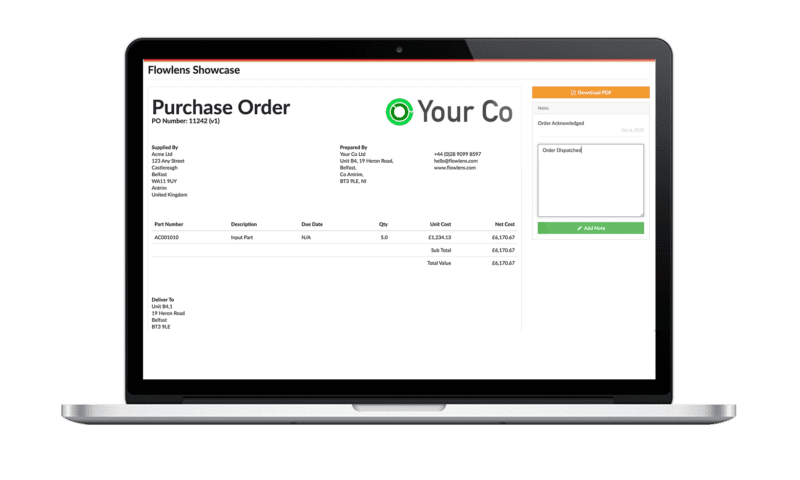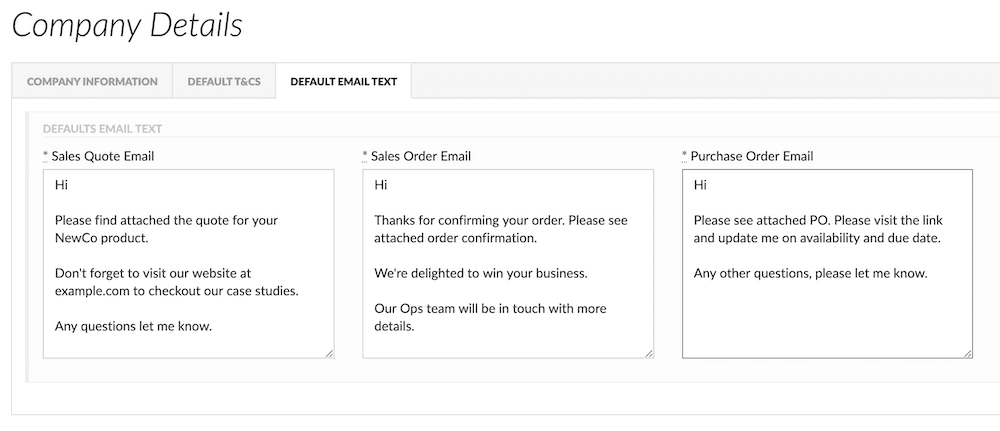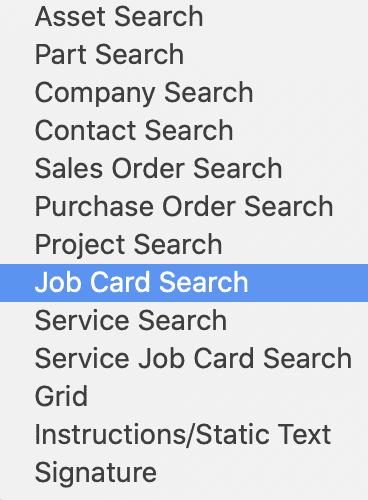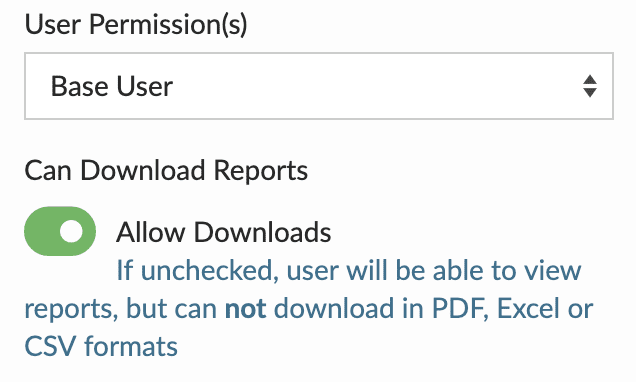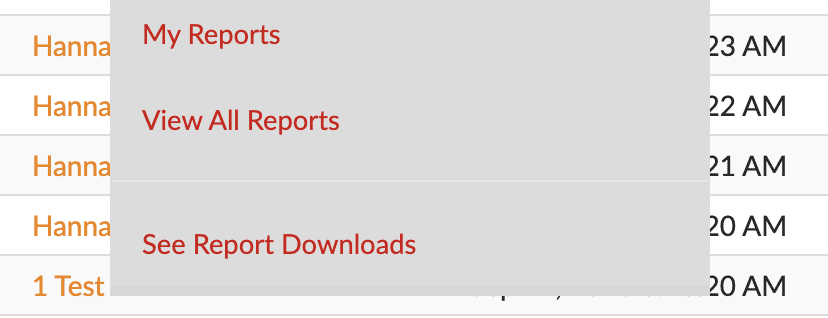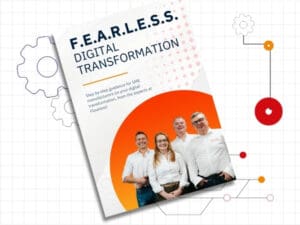We’re always adding improvements and new capabilities to Flowlens’ MRP systems, CRM and Service capabilities, so keep an eye on our Release Notes for more detailed information.
This month we’re highlighting an exciting new piece of functionality, available from Tuesday 6th October, within supplier Purchase Orders. Customers have reported spending lots of time following up with their suppliers, to check if Purchase Orders have been received and processed.
Supplier Purchase Order Feedback
We’ve introduced the ability to include a link in the email sent to your suppliers, enabling them to view and respond to the purchase order in their browser, (don’t worry you can still send the purchase order PDF). Note, suppliers don’t have access to your Flowlens data, just the same information they get on the purchase order PDF.
This allows Flowlens to log when the PO has been opened and how many times it has been viewed. When Suppliers add notes to the purchase order you’ll be notified by email.
Watch the video to see how it works:
In addition to this, here are some highlights of recent updates.
Email Default Text
You can now add default text for common transactional emails in Flowlens, saving time on a daily basis.
To populate default text, Admin users should visit Settings > Company Details and looking for the ‘Default Email Text’ tab. You can add text for Sales Quotation, Sales Order and Purchase Order emails.
Form Updates
Answer Types – You can now include more data lookups as answers in your Flowlens forms. Lookup information from Service Tickets, Service Job Cards, Sales Orders, Purchase Orders, Projects, and Job Cards.
Forms Availability – Forms can now be associated with Projects and Sales Orders.
Data Download Permission
Limit users’ ability to download data via the PDF, CSV and XLSX (Excel) button on index pages and reports.
Also, to see which users have downloaded this data, Admin users can visit the ‘See Report Downloads’ in the reports menu.
Asset Archiving
Whether a product has been decommissioned, damaged beyond repair, or repurposed into a new form, you can now Archive Assets.
Max Quantity for a PO
If you want to limit the quantity purchasers can buy for a given part, you can set the max quantity. You can’t order more than this quantity on any one Purchase Order.
Find us on the Xero App Marketplace
Also, following updates to the Flowlens Xero integration, we’re delighted to be listed on their App Marketplace.
Look out for more updates coming soon.