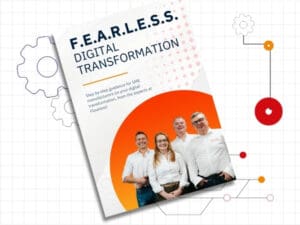MRP, Parts and Stock / Inventory
Updates to the display of Part names across the system – We fixed a bug on the stock reservation area of a Job Card so now the ‘Part no – part revision – part name’ is shown in the part name field. We also updated the naming of Purchase Order line items – created through the MRP report – to match this name formatting, in addition to Job Card and Service job cards stock reservations.
MRP Requirements – Open Job Cards – We have made an update so on the MRP requirements page we have added a column called ‘Open Job Cards’ to show the number of job cards that a part is being manufactured in, providing that they have a status of ‘open’ or ‘in progress.’ By clicking on the number within the ‘Open job Cards’ column, users are able to see exactly what job cards the part is being manufactured in.
MRP Requirements – Addition of ‘Is manufactured’ filter and Part graph – An update has been made to the MRP Requirements page to include a ‘Is Manufactured’ filter. In addition to this the Part graph icon has been added to the part column, allowing users to see stock figures relating to that part.
Project Index – Estimated vs Actual Time – On the Projects index page we have added columns for Time Spent and Time Estimated, in addition to a new toggle for ‘Estimated Time Exceeded.’ This allows users to easily identify what projects have run over the estimated time to help them make decisions for estimating time for future projects of a similar nature.
Purchase Order Line items – fixed errors on Saving – Previously if a user added a line item to a Purchase Order but forgot to include a quantity or unit cost, no errors were shown to indicate why it wasn’t saving when they clicked ‘Save’. We have added validation to ensure that error messages are now showing, so users can fix the issue and save the purchase order, as expected.
Bug Fix for Stock requirements stock forecast graph – Previously there was a bug around the stock forecast graph on the Stock Requirements page where the graph was linking to the incorrect part. This has been fixed and it is now showing the correct part, as expected.
Update to Purchased Order PDF headers – text size – An update has been made to the PO PDF so that the headers are all shown in the same sized text as previously the text size was inconsistent
Sales, Quotes, Invoices and Credits
Sales Quote PDF – Display of ‘Prepared by’ Email Address – An update was made to the Sales Quotation PDF to include the text ‘If you have any queries about this Sales Quotation, please email [Prepared by email address].’ The email addresses is populated by the ‘Prepared By’ field, which can be found when creating or editing a sales quotation.
Sales Credit Note – PDF updates – On the Sales Credit Note PDF we have added fields for ‘Reference’ and ‘Due Date.’
Sales Quotes, Sales Orders and Service Quotes – Part Search field – We made an update to the part search within Sales Quotes, Sales Orders and Service Quotes to help improve performance issues that some customers were experiencing.
Sales quote – Line item 100% discount – An update has been made against sales quotes so now a 100% discount can be added against line items. This is useful for customers for various scenarios e.g. if a free sample is included in a quote, users can add 100% discount against it, but still track the amount of samples they have in stock.