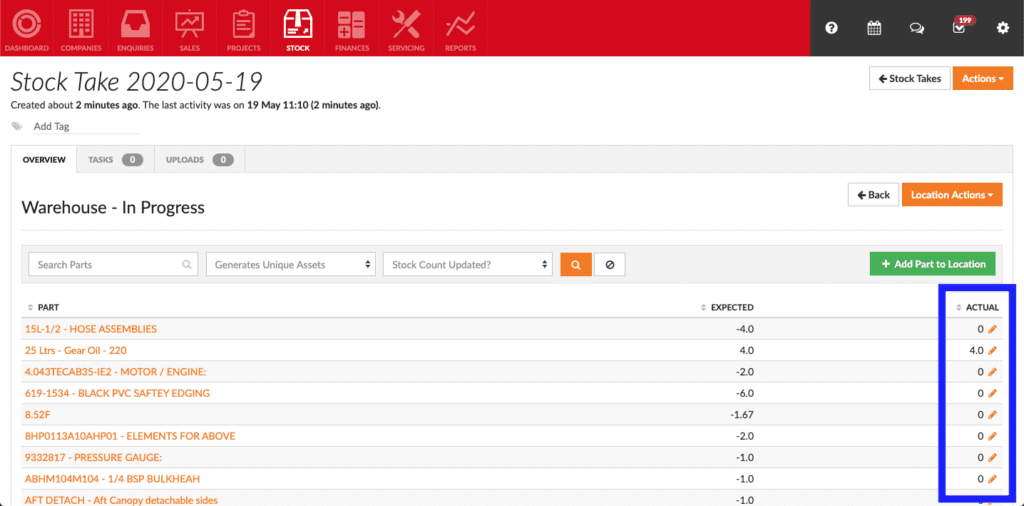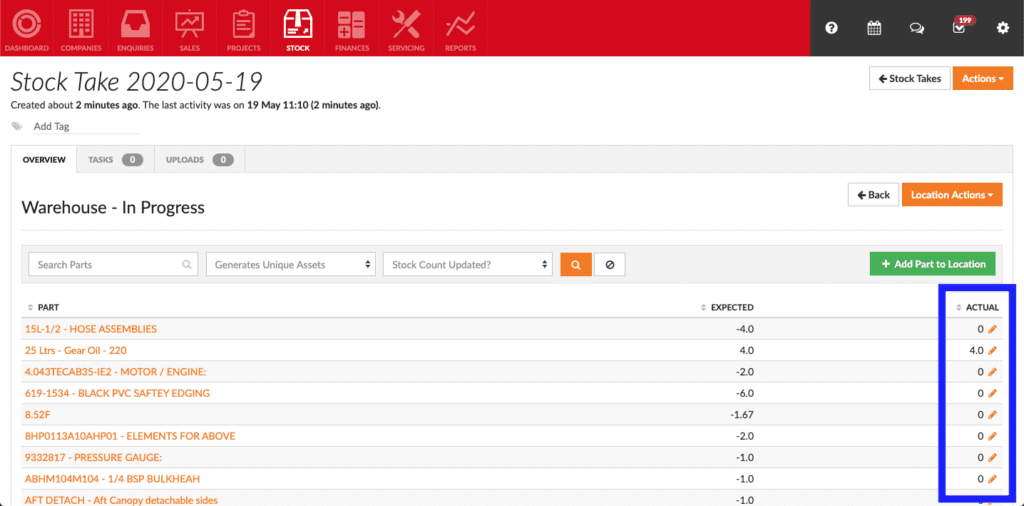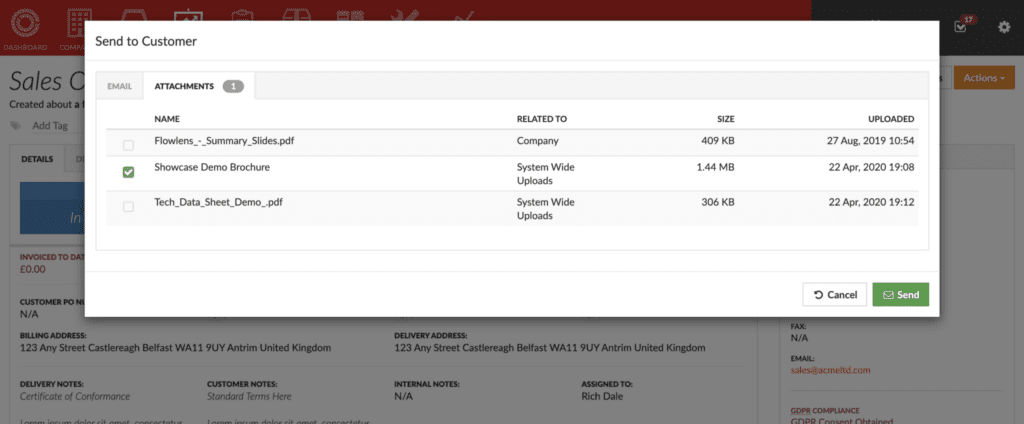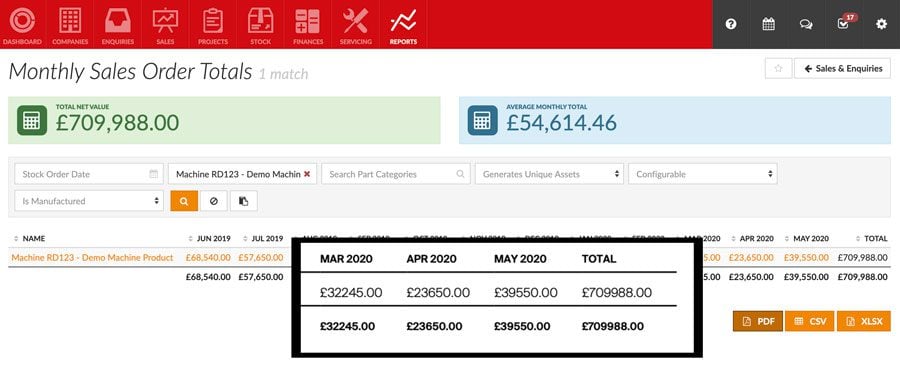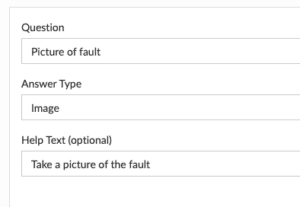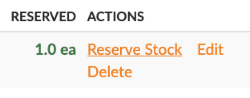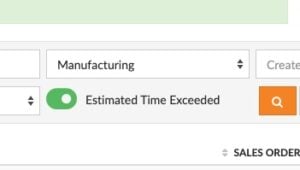We’ve added a number of new features to Flowlens recently, including new Stock Taking software workflows, system-wide attachments and more.
Stock Taking
Keeping an accurate count of stock is vital when it comes to making decisions about purchasing stock / inventory. Customers asked us to provide a solution that is simple to use. Integrity of data is also essential, so that users, particularly those involved in making purchase decision can trust the information.
The Flowlens stock-taking software tools make your monthly / quarterly / half yearly stock-takes a lot easier. And, you can review previous stock-takes easily.
For new customers, the Stock-taking workflow makes implementation smoother, enabling import of stock levels that you can trust.
- Audit History of Stock Takes
- Stock Take of selected or all Locations
- Create ‘draft’ stock level
- Review, adjust and finalise the stock take to accept new stock levels
- Input updated Stock-taking levels on screen, or
- Download, update and import CSV for bulk Stock-taking updates
- Download printable Stock-taking count sheets, with or without expected quantities
Explore Stock Taking further in the Stock menu in your Flowlens MRP system.
Create A System-wide Email Attachment Library
Often you have a library of attachments you include with customer or supplier emails. These could be terms and conditions, sales brochures, or product data sheets.
You can now maintain a central resource library of these, which are available when sending emails such as quotes, orders and POs.
Release Configured Assets For Sale
With recent upheaval, some customers have found that orders for customer-configured products have been cancelled after production has been complete.
Typically this configuration was linked to the specific customer sales order which expected to dispatch it. This made it difficult to sell such a product to another customer.
Flowlens Admin users can now override the expected asset serial number being dispatched with an alternative serial number.
Xero – Save Time With Daily Background Data Refresh
To save you time, Flowlens can now check Xero for payment updates on Flowlens invoices that have:
- a status of ‘Draft’ that have been sent to accountancy package, or
- a status of ‘Authorised’
This removes the need for manual checking/refreshing of Flowlens invoices that have been sent to Xero.
To avoid unnecessary calls on the Xero API, these Flowlens invoices statuses are not checked:
- ‘Draft’ invoices that have NOT been sent to accountancy package.
- ‘Cancelled’
- ‘Paid’
This will be rolled out to existing customers during June.
Column Totals on PDF Reports
In addition to appearing in on-screen reports, relevant PDF reports now feature column totals.
Enquiry Assignment Task Alert Emails
Reassigned Enquiries now create a task and notify the new assignee by email.
Why not contact us to get a detailed demo of these new features?